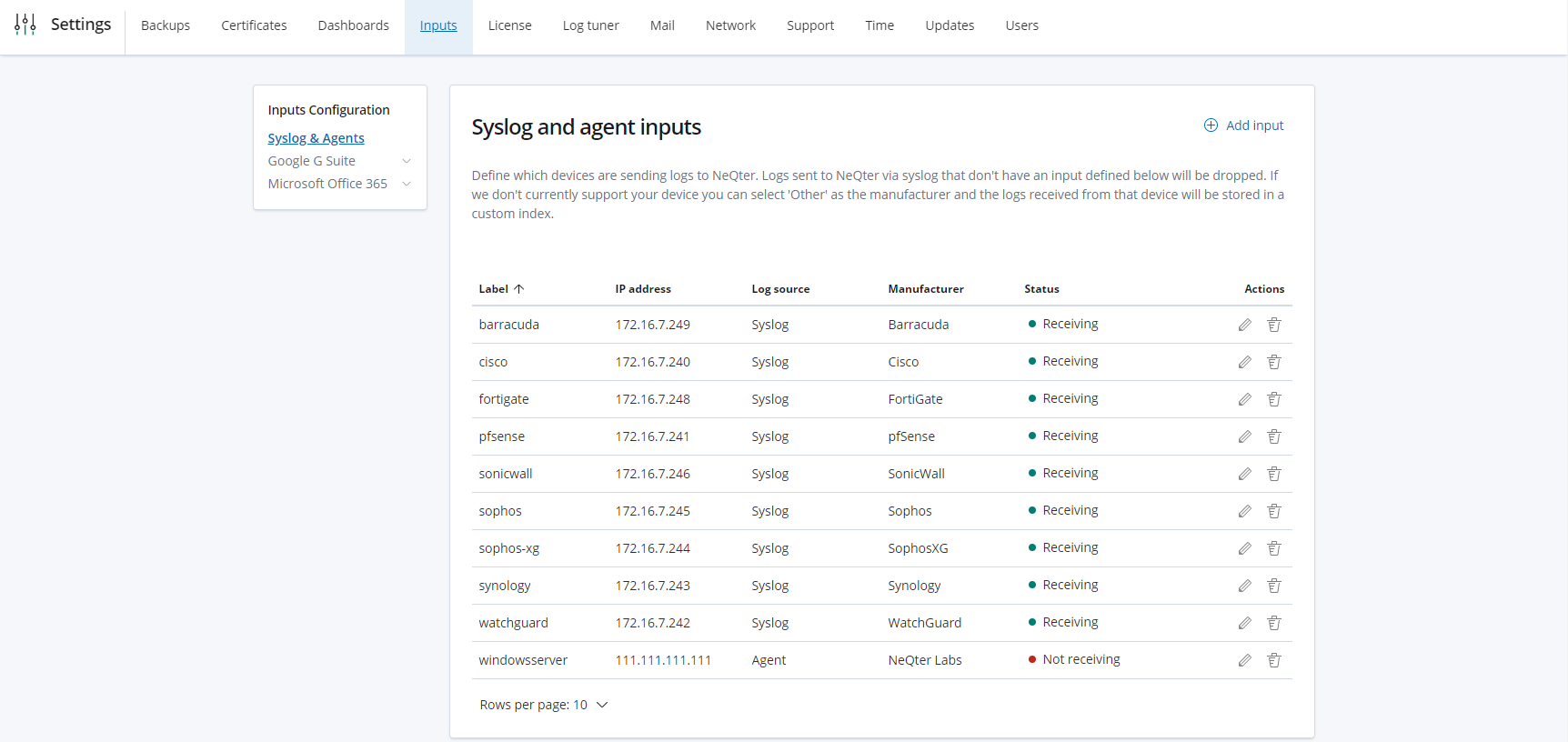NeQter Labs Initial Setup Guide
Input Configuration
On this page, which can be accessed by navigating to Settings > Inputs is where you can define which devices are sending logs to your NeQter appliance. We support a variety of firewalls and network devices. Devices sending logs that are not defined in this list will automatically be stored as raw logs. To access this list, select Syslog under Log Source. If your device is not currently listed, select Other as the manufacturer and you will be able to search your logs in a custom index in the Log tab. Otherwise, select the correct manufacturer, and enter the IP of your device.