
NeQter Labs Initial Setup Guide
Certification Configuration
Video Demonstration
Generating & Importing Certificates
In order to access certifications, navigate to Settings > Certificates. This will be where you are able to create a custom certificate. Also if you are unable to use Chrome as a browser, and are using Mozilla Firefox or Internet Explorer, you will need to accept more certificates to ensure that all features of the NeQter appliance are available for use.
To create your own custom certificate, fill out all of the fields. Then click on Generate Certificate.
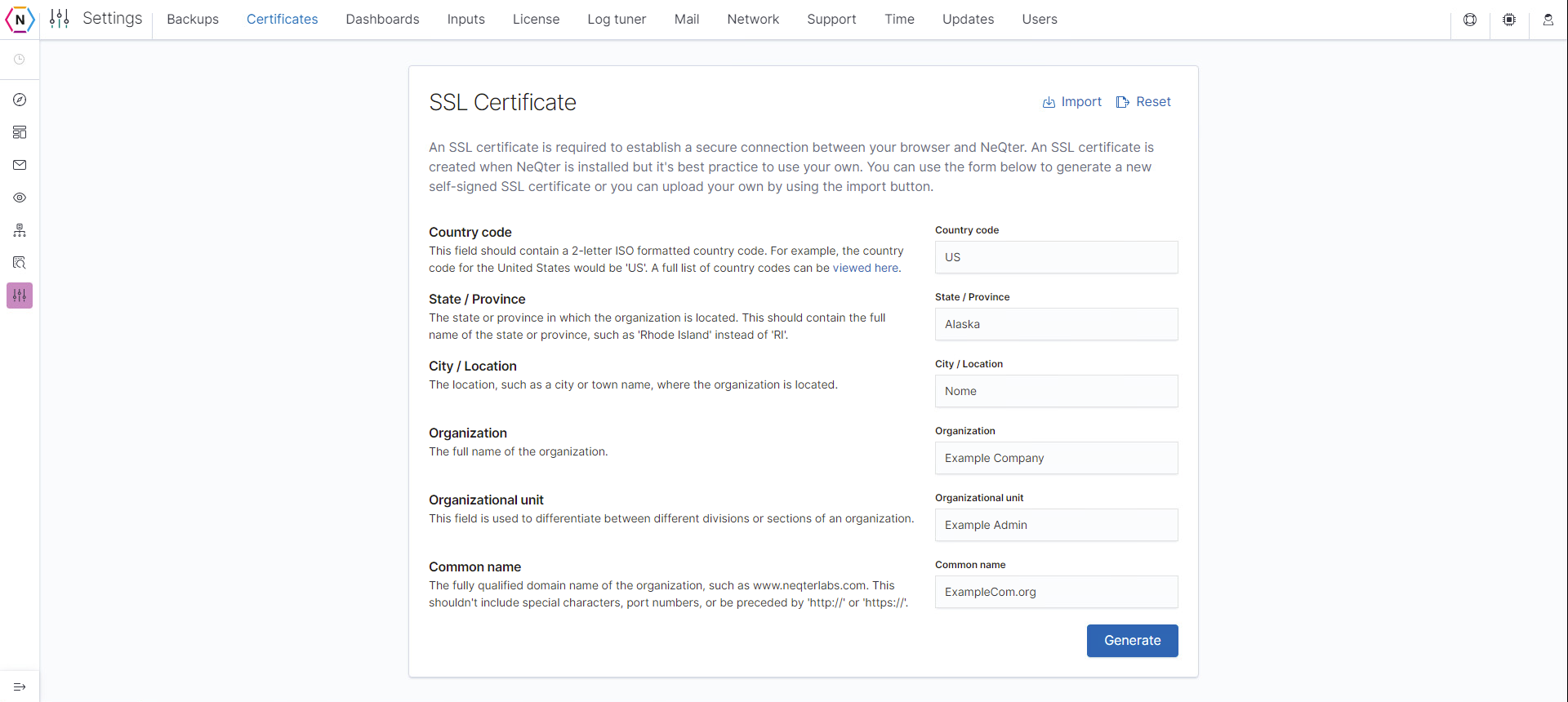
You may also import your own SSL certificate by clicking on Import certificate on the upper right corner, then put your Certification and Private Key into the corresponding text boxes.
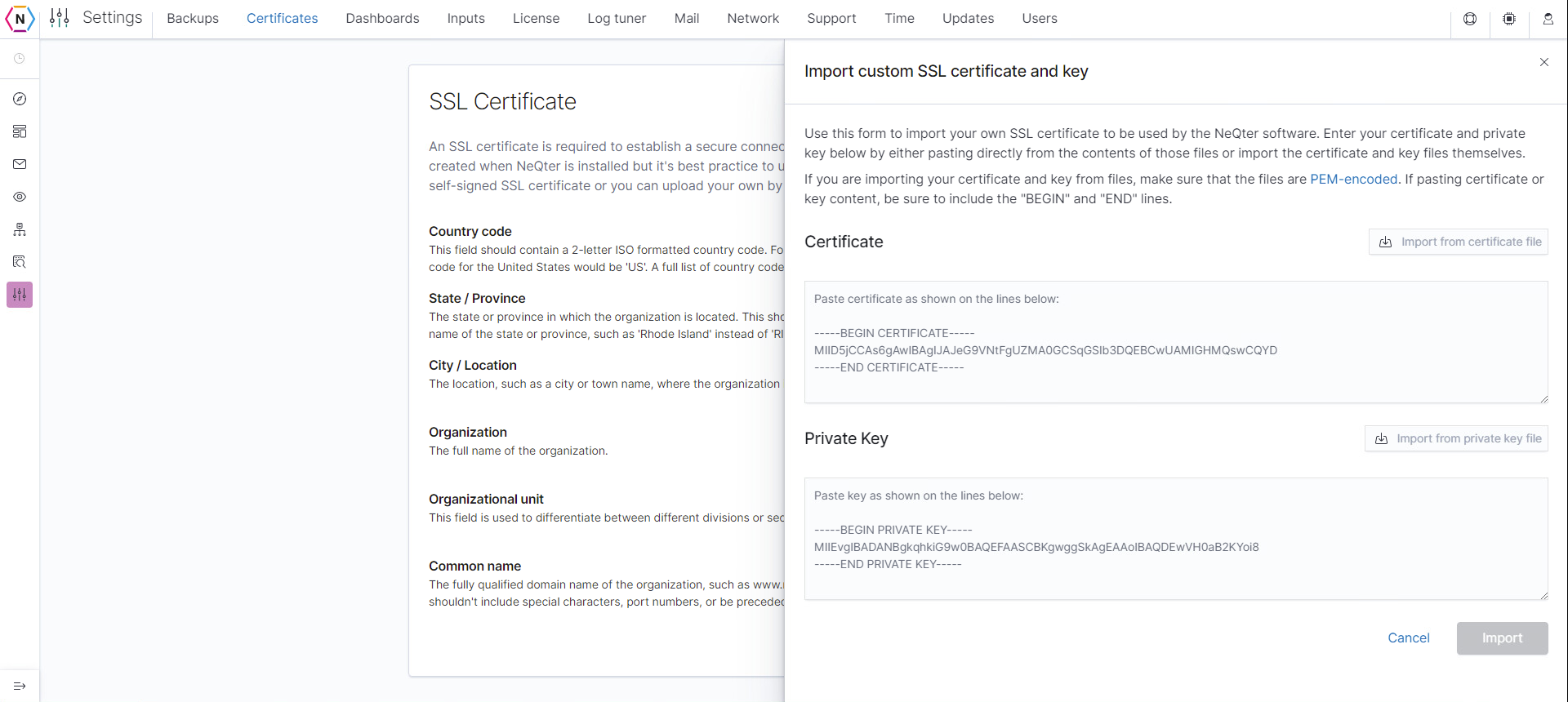
NOTE: Make sure to include the —–BEGIN CERTIFICATE—– and —–END CERTIFICATE—– Lines BEFORE AND AFTER your private / Certificate keys as shown in the picture above