
NeQter Labs Initial Setup Guide
User Configuration
Video Demonstration
Setting up New Users
To create, edit, and remove users for the overall NeQter appliance GUI, use the navigation bar on the left to go to Settings > Users (Settings is represented by a icon that looks like a set of switches on the left side navigation bar).
Creating users for access to each of the different tools will be described in each of their own sections. Keeping user management segregated in this way is good for separation of duties.
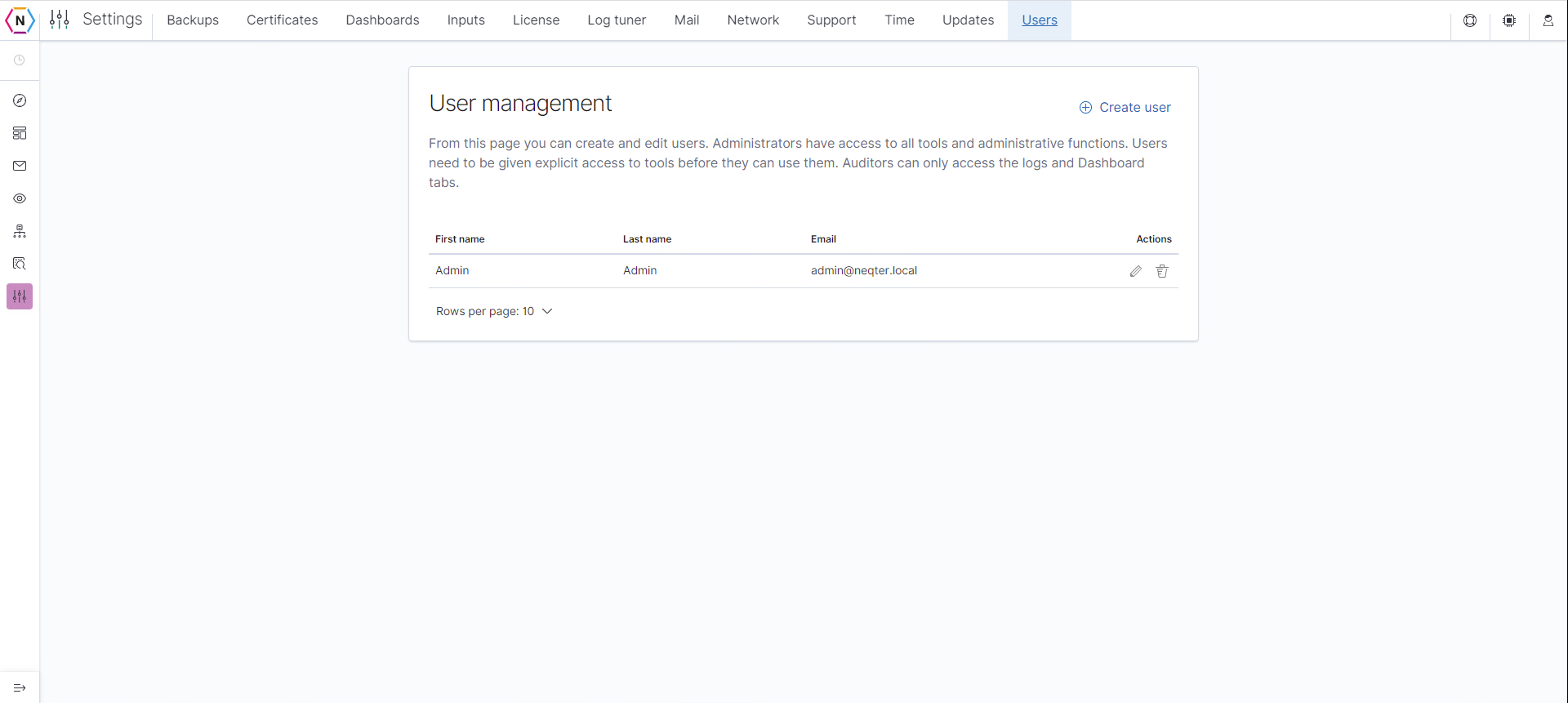
Click on Create User to fill out the details for a new account.
NOTE: The email address that you provide will be the login name for the account.
Click on Add User to finish.
A successful creation notification will appear.
To edit the properties of a user, click on the pencil icon under the Actions column in the existing users table.
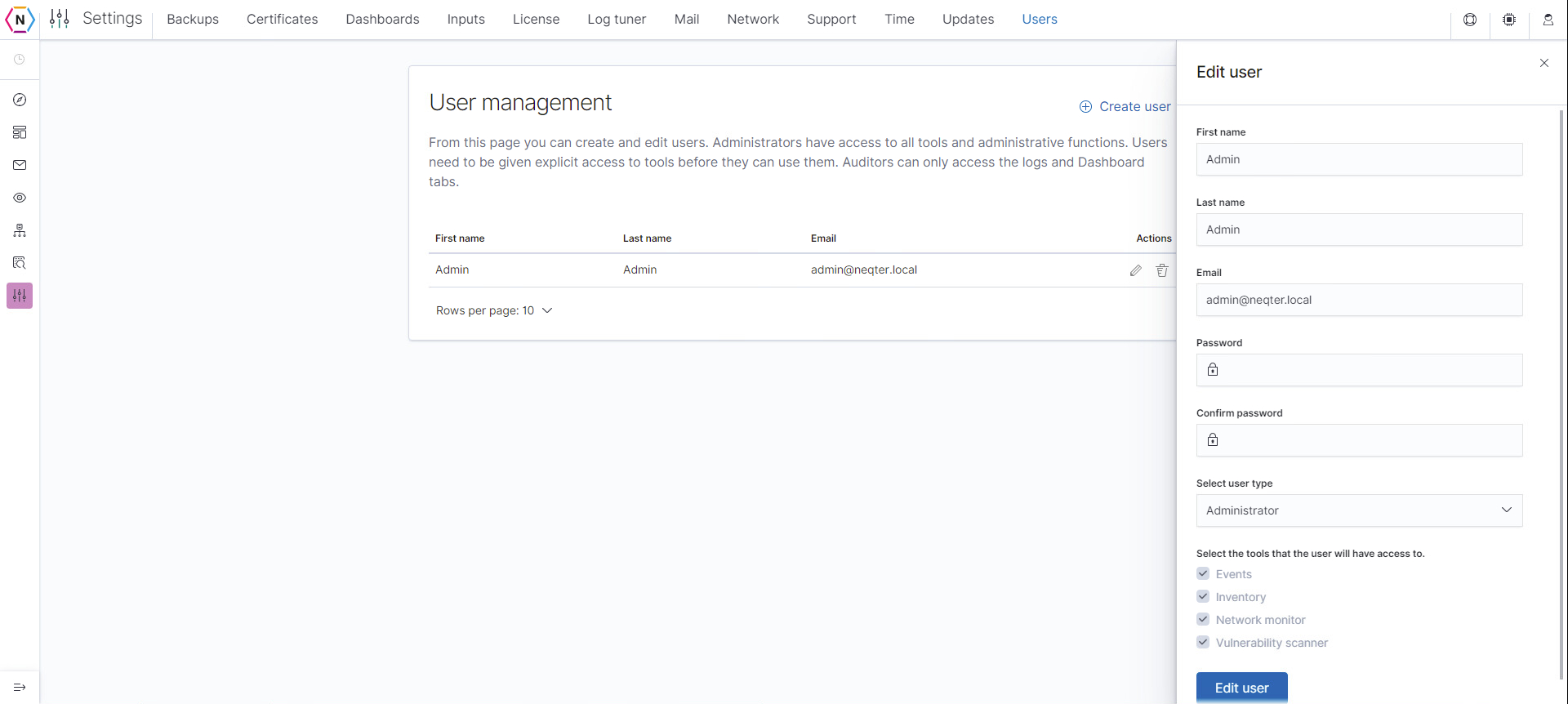
NOTE: The page may need to be refreshed to reflect New User creation.
Here, an administrator can change the details of a user’s account.
Be sure to click on Edit user if any details are altered.