
NeQter Labs Initial Setup Guide
Dashboard Configuration
Video Demonstration
Setting up Dashboards
In order to access dashboards, navigate to Settings > Dashboards and it will be here that you will find a list of dashboards you can enable.
Dashboards can be turned on or off in the Settings section so that they can be seen or hidden in the Dashboards visualization tool of the NeQter device. To enable a dashboard, look through the list and find the dashboard you want active, click on it and then a list of features pertaining to the specific dashboard will appear. Select the button on the right of each feature you want enabled and once all the dashboards you want are enabled click Apply Changes on the top right to save them. If they were enabled, they should now appear on the Dashboards tab.
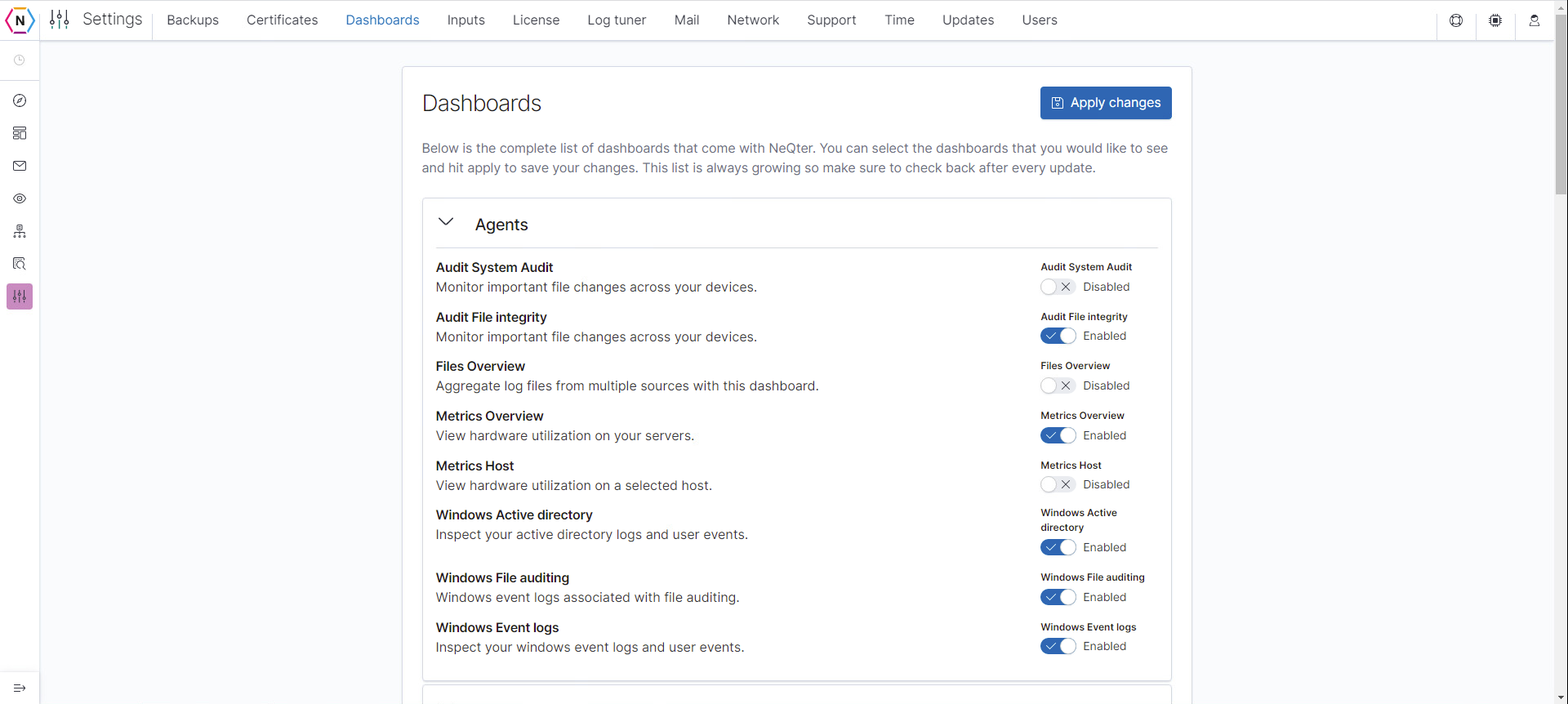
To find out more about Dashboards you can check out our Dashboards page under the User Manual!