
NeQter Labs How to Guides
Altering Vulnerability Scans Guide
In this How To Guide we will be discussing how to alter previously built Vulnerability Scans that have ran. For more information about the vulnerability scanner not discussed in this How To Guide you can check out our documentation listed here for more information.
The First thing you’ll need to do is click the Edit button (Page and pencil icon) next to the scan you’d like to edit. On this page you’ll be need to see if the task is Alterable. You can tell if a task is alterable if you see the Alterable Task section grayed out on the window that opens up. If there is Alterable Task section then the scan task is unalterable.
Alterable:
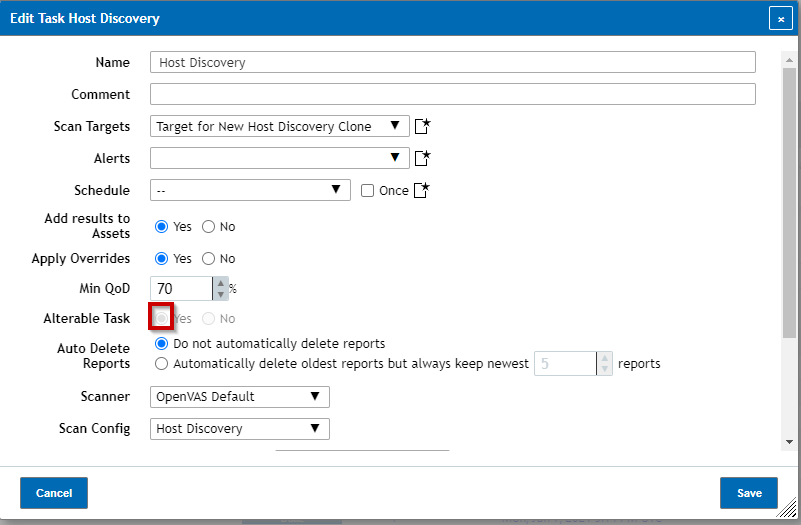
Unalterable:
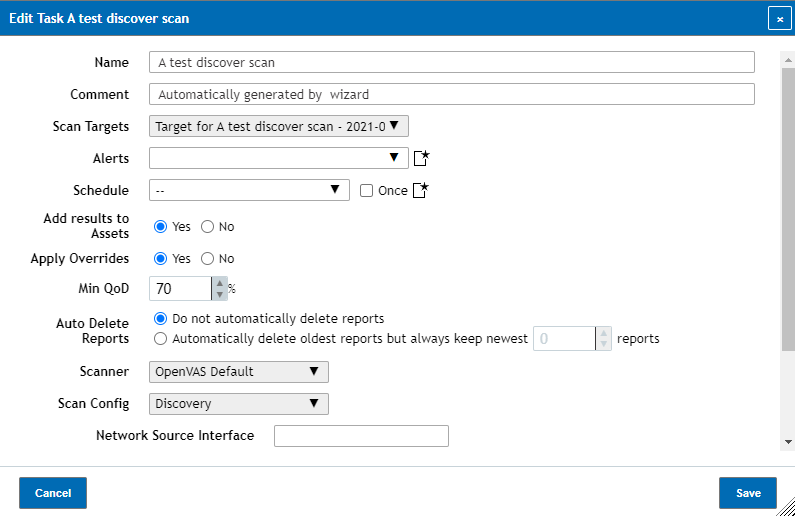
Alterable tasks can be altered directly on the page as if it is a brand new task, meanwhile unalterable tasks will require a bit more work to edit. For unalterable tasks you’ll need to first clone the task and then edit your new task with the changes you’d like made. One you’ve edited the new task accordingly you can use the new task from now on for future scans and either delete the previous task or leave it inactive.
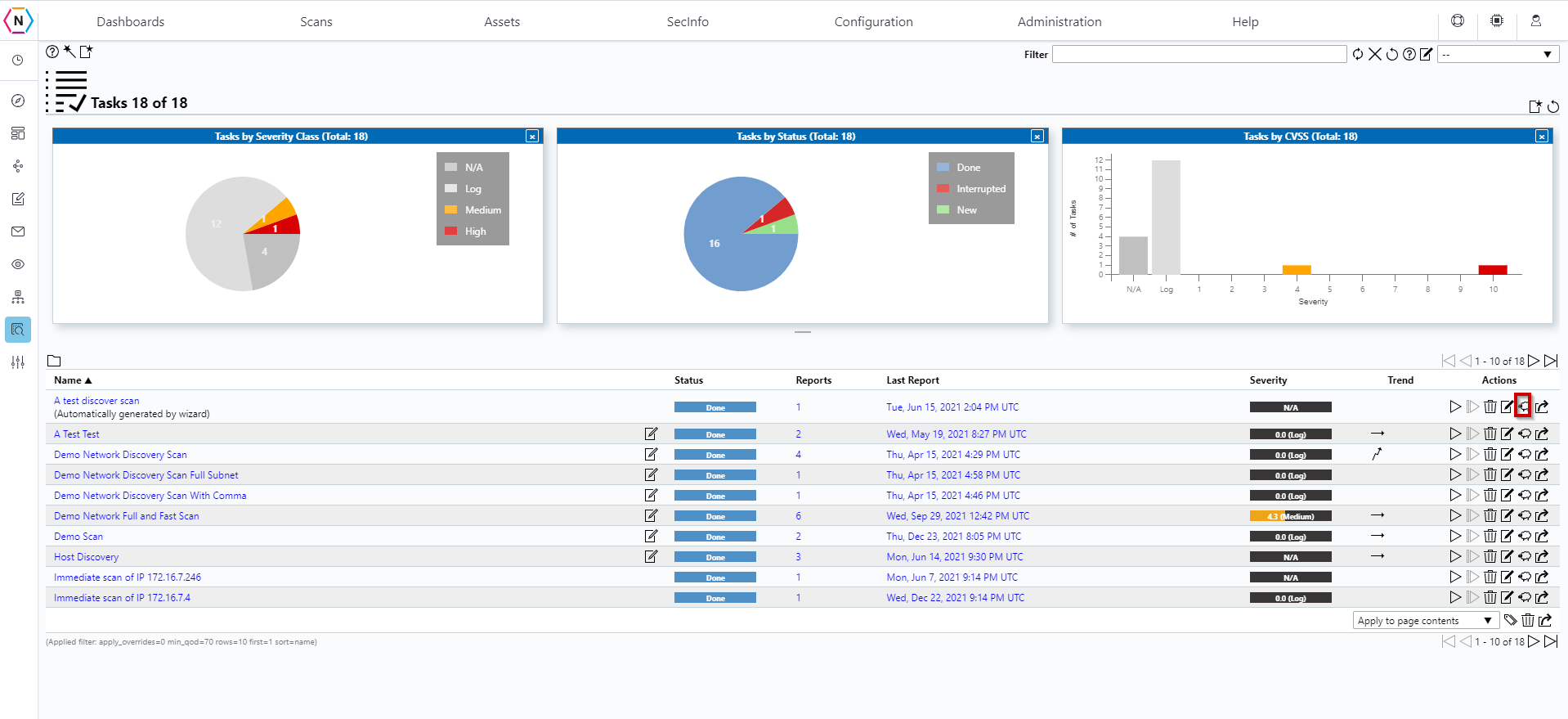
NOTE: If you’ve cloned a scheduled task, make sure for the old task to have the schedule section be blank as to not have two scan tasks running on a scheduled basis.